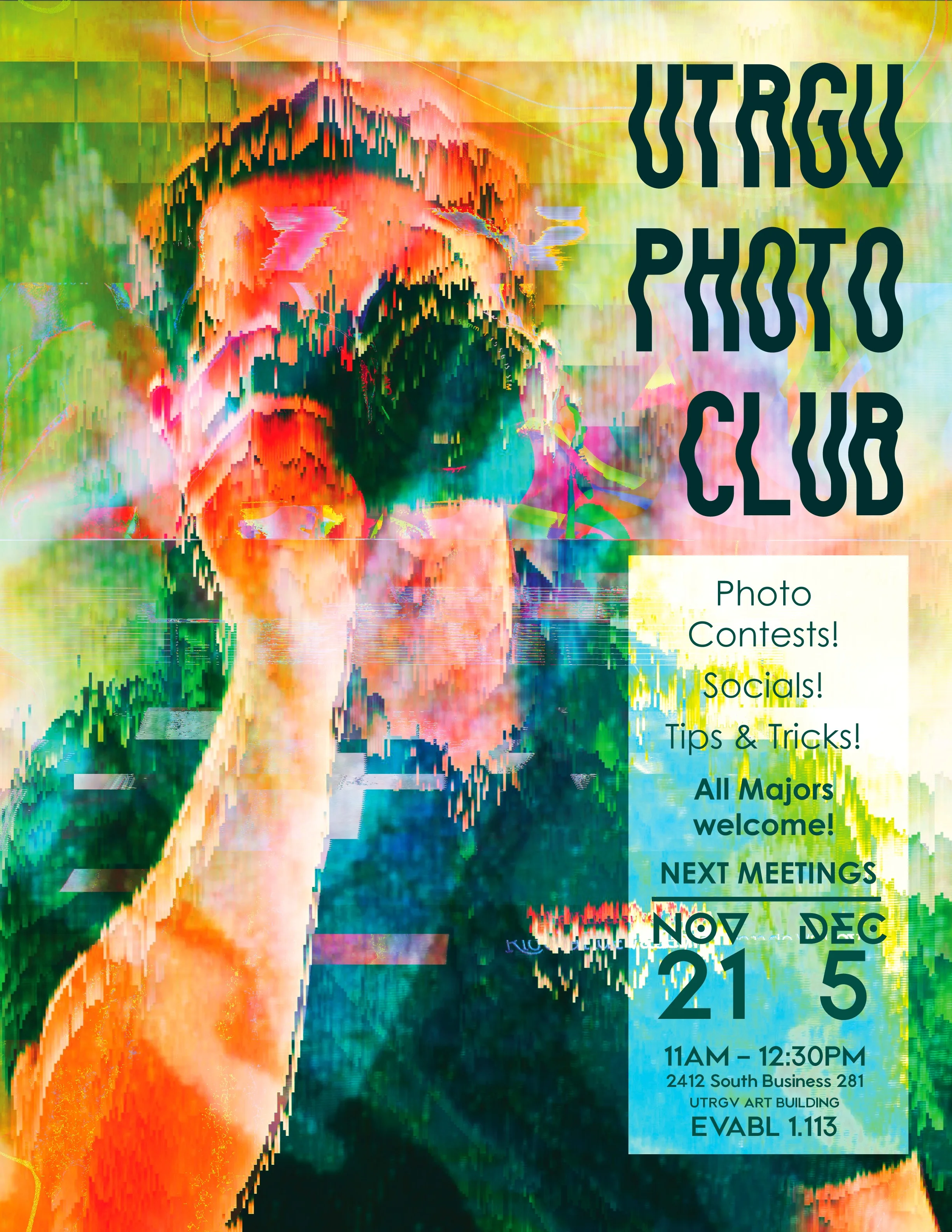Photo Club Final Spring Poster
This was designed using Adobe Photoshop and Adobe Illustrator. First, for the background, I drew a pattern on paper, scanned it, threw it onto Adobe Illustrator, converted it to a vector, colored it, and added a zoom blur in Photoshop. Then I took a picture of myself, added the screen of the Gameboy on Photoshop, then added a Chromatic Aberration on Photoshop to make the colors separate. The typography and text were then all done in Illustrator.
Camera Counting - Camera settings infographic
This is an infographic done for an assignment for class. It lists the most popular camera settings for Rueter’s Best Photos of 2012. Made using Illustrator, I experimented with isometric design as I had not really seen any isometric infographics, and I also experimented with airbrush effects within Illustrator. What resulted was a 5GB file, that I had to split each section and render separately to even make it printable.
Photo Club FiRST Spring Poster
This was designed on Adobe Photoshop using a kaleidoscope effect. The subject is my sister using my old Amigo Polaroid. The layout was then designed in Illustrator.
Photo Club FALL Poster
This picture was altered using data moshing on Adobe Photoshop, and a bit of sorting. This involves converting the picture to a RAW audio file and just messing around with it. After all was said and done, it was then converted back into JPEG and then designed on Illustrator.